Automata ContextFree Token Bridge Tutorial¶
Introduction¶
A cross-chain bridge is a connection that allows the transfer of tokens from one chain to another. Both chains can have different protocols and rules, but the bridge provides a compatible way to interoperate securely on both sides. The Automata team has set up a cross-chain token bridge for ContextFree between EVM (Ropsten testnet) and Substrate-based chains(ContextFree canary network) by adopting one of the currently available solutions ChainBridge built by ChainSafe.
Tutorial¶
Transfer ERC20 Token to Native Token¶
Preparation¶
- To use the Automata Token Bridge, please ensure your explorer is Chrome and the following is installed:
-
Visit Automata Token Bridge.
Set Up MetaMask¶
- Click
Connect with Ethereum Wallet(ERC20 -> Native).
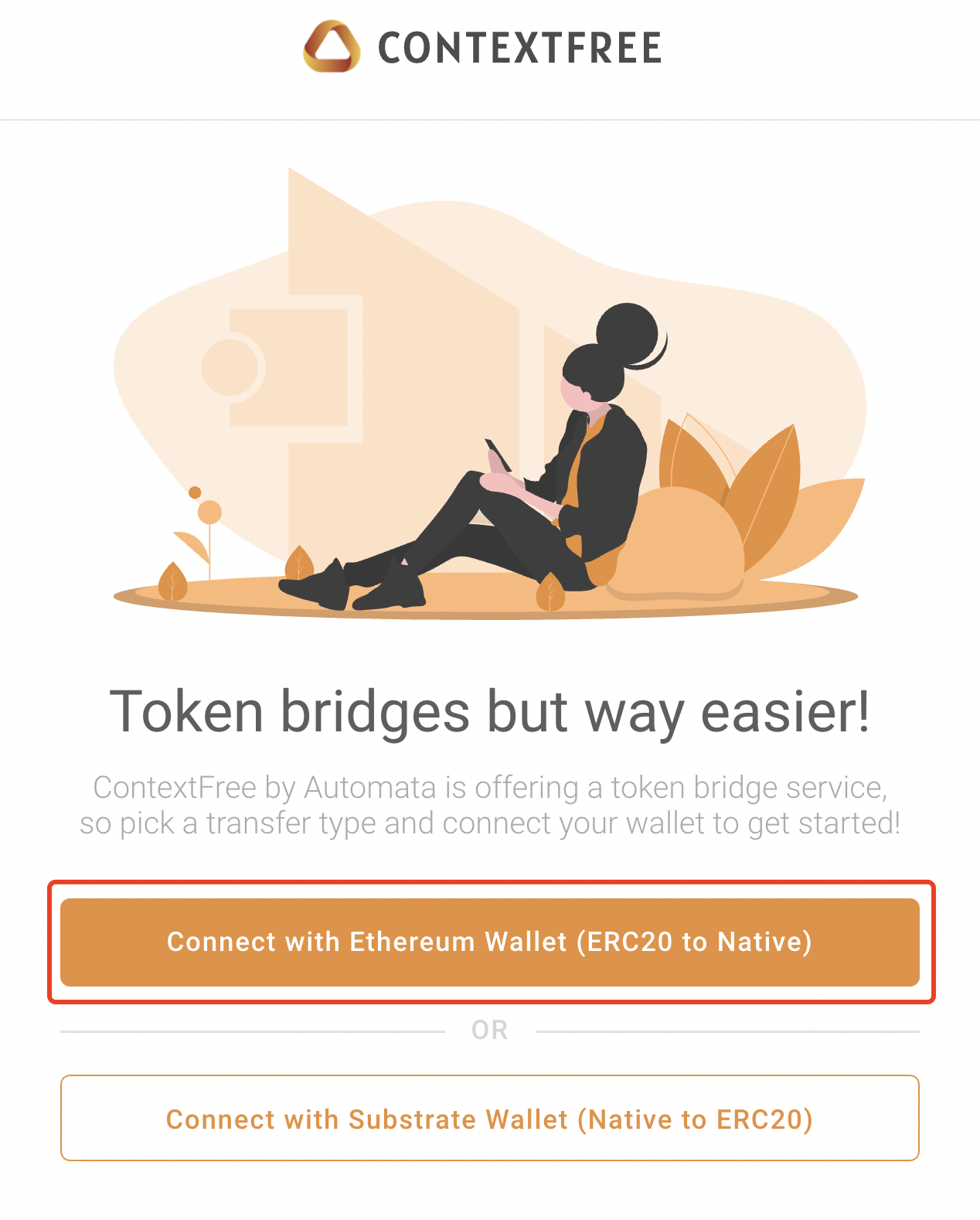
- Select
MetaMask.
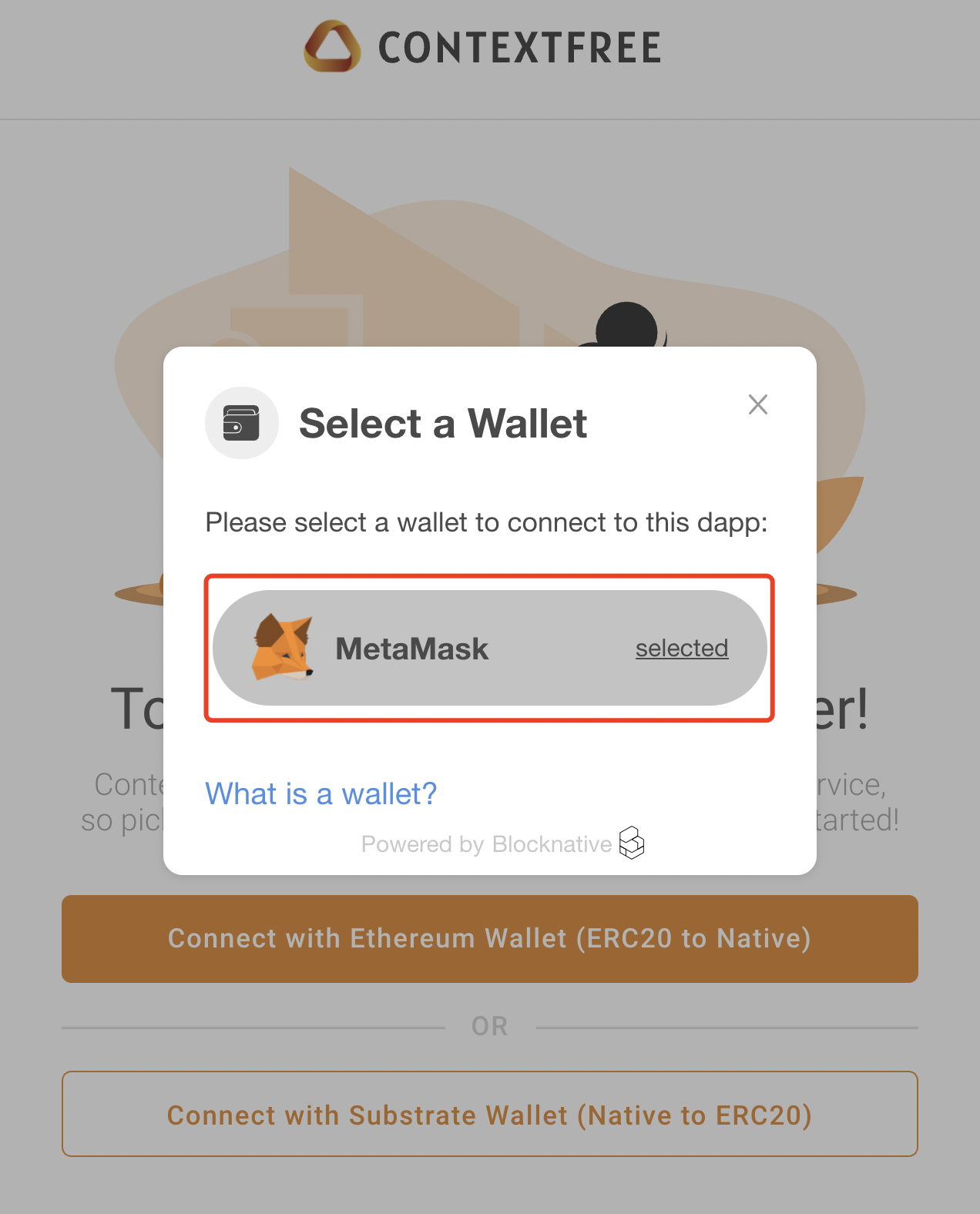
- Then you may need may need to enter password to unlock the MetaMask wallet extension if it hasn't been open for a while.
- Connect Metamask to bridge dapp.

- Change the network in MetaMask to
Ropsten Test Network.
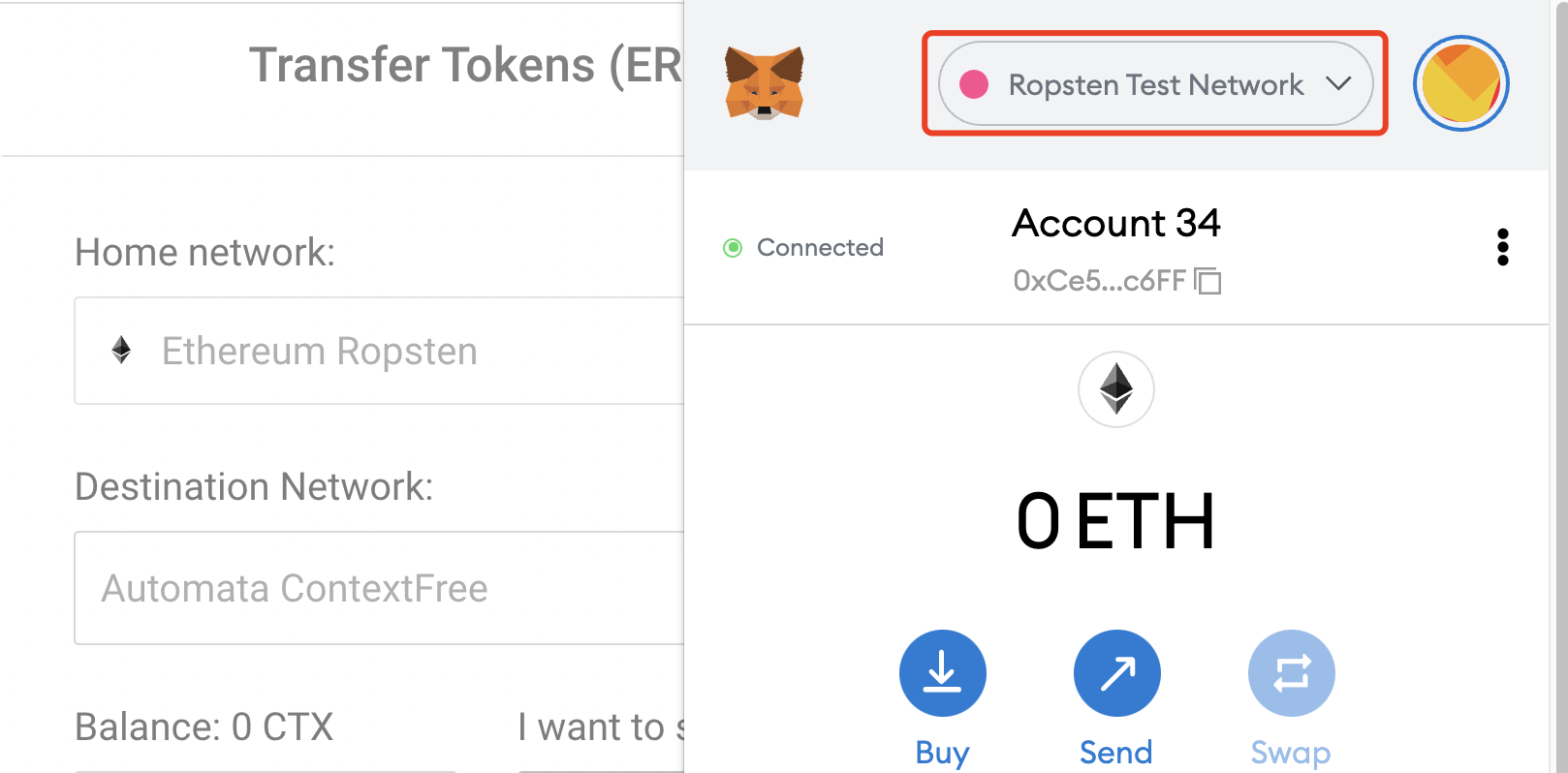
- If you don't see the CTX token showing up in the assets, press
Import tokens, enter the following specifications and pressAdd Custom Token:
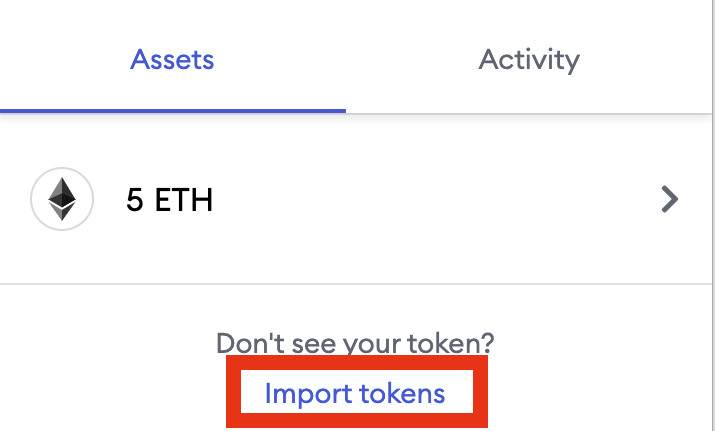
- Token Contract Address:
0x8289b901CAC48EbBB1B5cb0049d1459EA1240EF7 - Token Symbol:
CTX - Token Decimal:
18
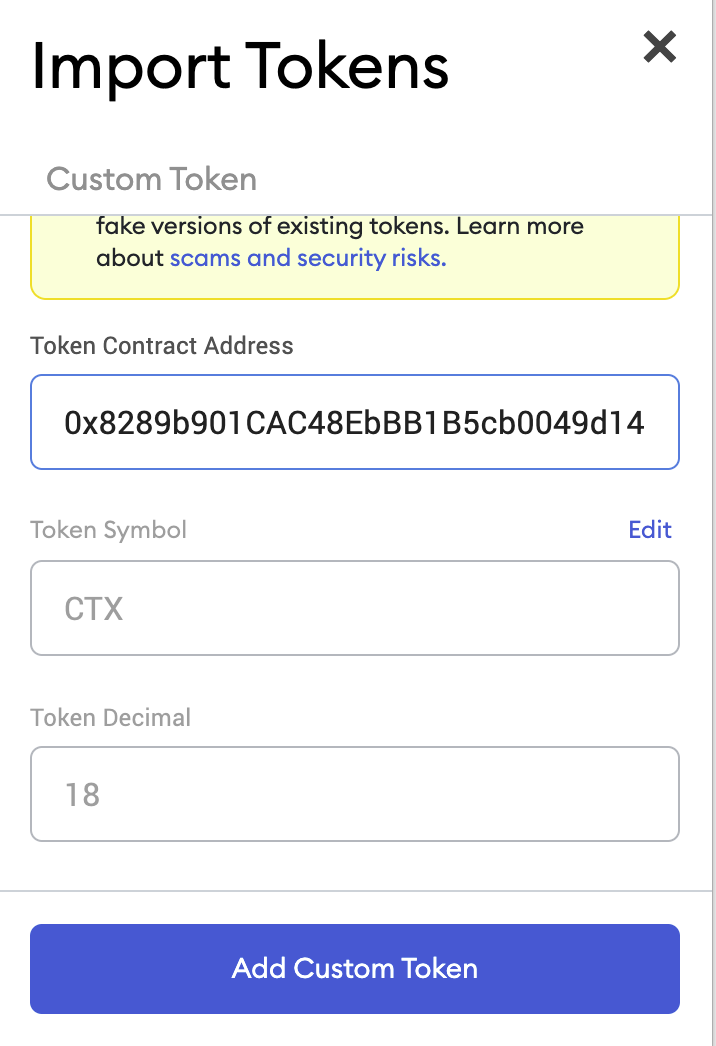
- Then
Import Tokens, if you already had some CTX token, the balance will be showed. - Let's go back to the web page for the token bridge, by now it should look like this:
 If not you can click
If not you can click Connectand repeat the above steps.
Use the Bridge App¶
- Make sure the following fields are correct:
- Home network:
Ethereum Ropsten. - Destination Network:
Automata ContextFree. - Get some CTX ERC20 token if the balance is 0, please refer here.
- Make sure you have enough
ETHon Ropsten Testnet to pay for the BridgeFee and transaction Gas Fee. If not, you can use Ropsten Ethereum Faucet to get some airdrop. - Enter the amount of CTX you want to transfer.
- For the Destination Address, make sure that:
- the address starts with
a7. - the address is valid by trying Add Contact on Automata Dashboard.
- double check the destination address is correct, once your token were sent to a wrong address it can never be claimed back.
- If everything looks okay, press
Start transfer, confirm thePre-flight checkand pressStart Transferagain. - Then a MetaMask notification will be popped up to let you allow the website to spend your CTX token, press
Confirm. Wait a moment for that transaction to be confirmed.

- Another MetaMask notification will be prompted, which is to send a transaction to trigger the actual cross-chain bridging transfer, press
Confirm. - Then you should be able to see this
In Transit, it usually takes a few minutes to finish the transferring, please be patient.
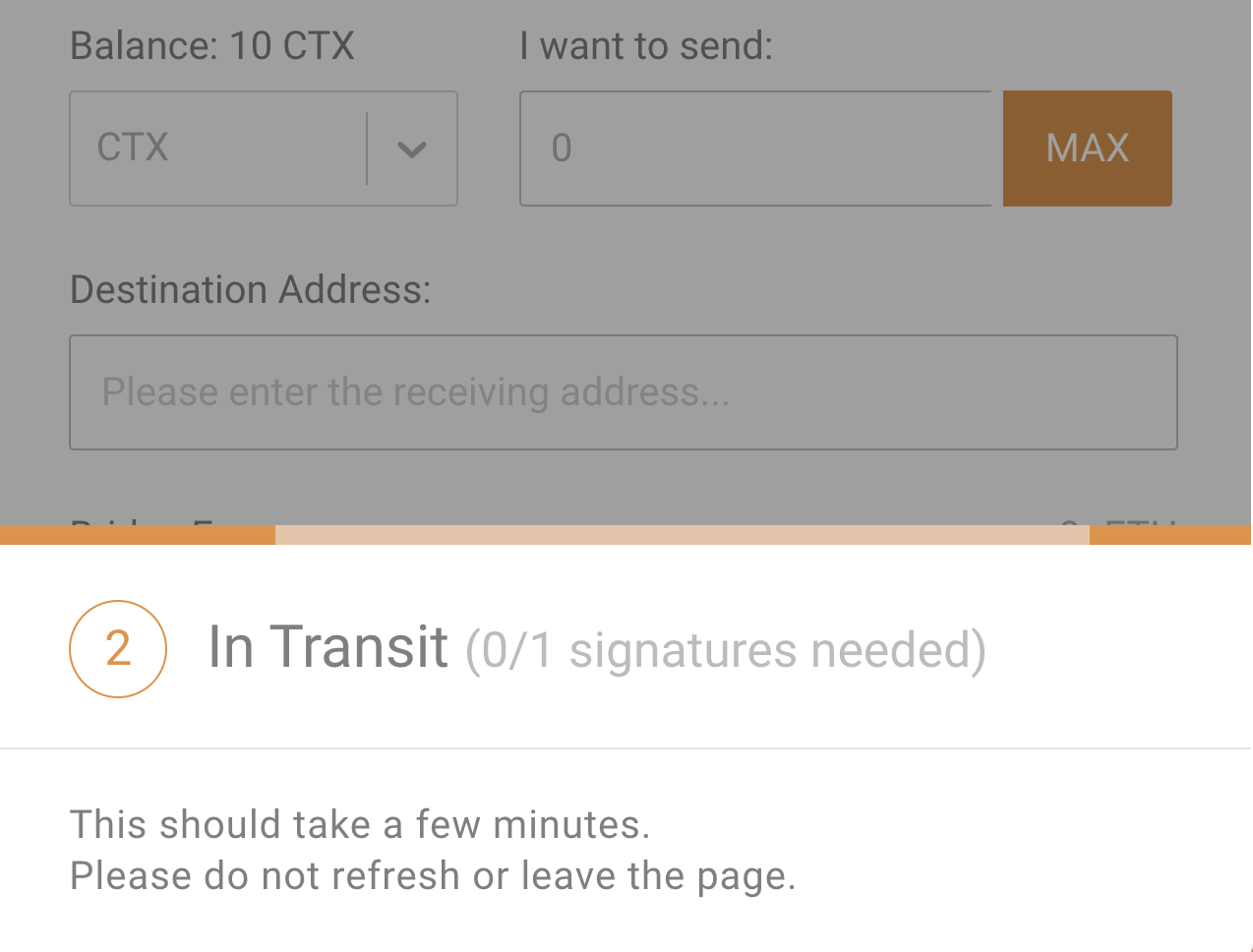
-
Once the transferring has been completed, it will show
Transfer completed

-
Congratulations! You have completed your first cross-chain token transfer on Automata ContextFree! Go check the balance of the destination address on Automata Dashboard. If you can't see it, try
Add contactin the Address book.
Transfer Native Token to ERC20 Token¶
Preparation¶
- To use the Automata Token Bridge, please ensure your explorer is Chrome and the following is installed:
-
Visit Automata Token Bridge.
Set Up Polkadot{.js}¶
- Click
Connect with Substrate Wallet(Native -> ERC20).
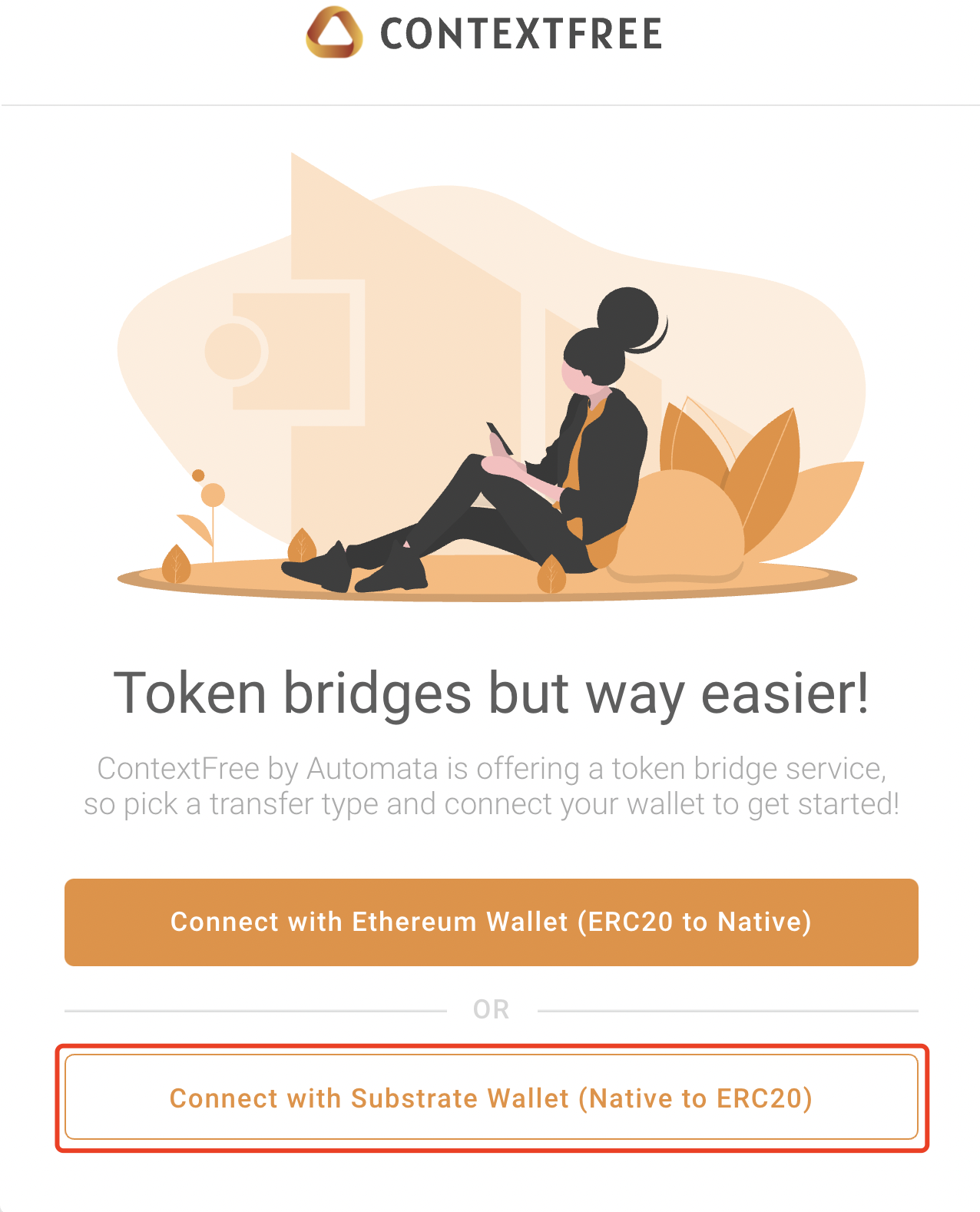
- If it's your first time to use ContextFree bridge, you need to allow it to access your wallet.

- Authorize the application to access the wallet by pressing
Yes, allow this application accesson the popped up Polkadot.js notification. - If you haven't set up your wallet addresses, please refer here.
Use the Bridge App¶
- After connecting you Substrate wallet and setting up your Polkadot.js wallet extension, the Token Bridge App should be like this:
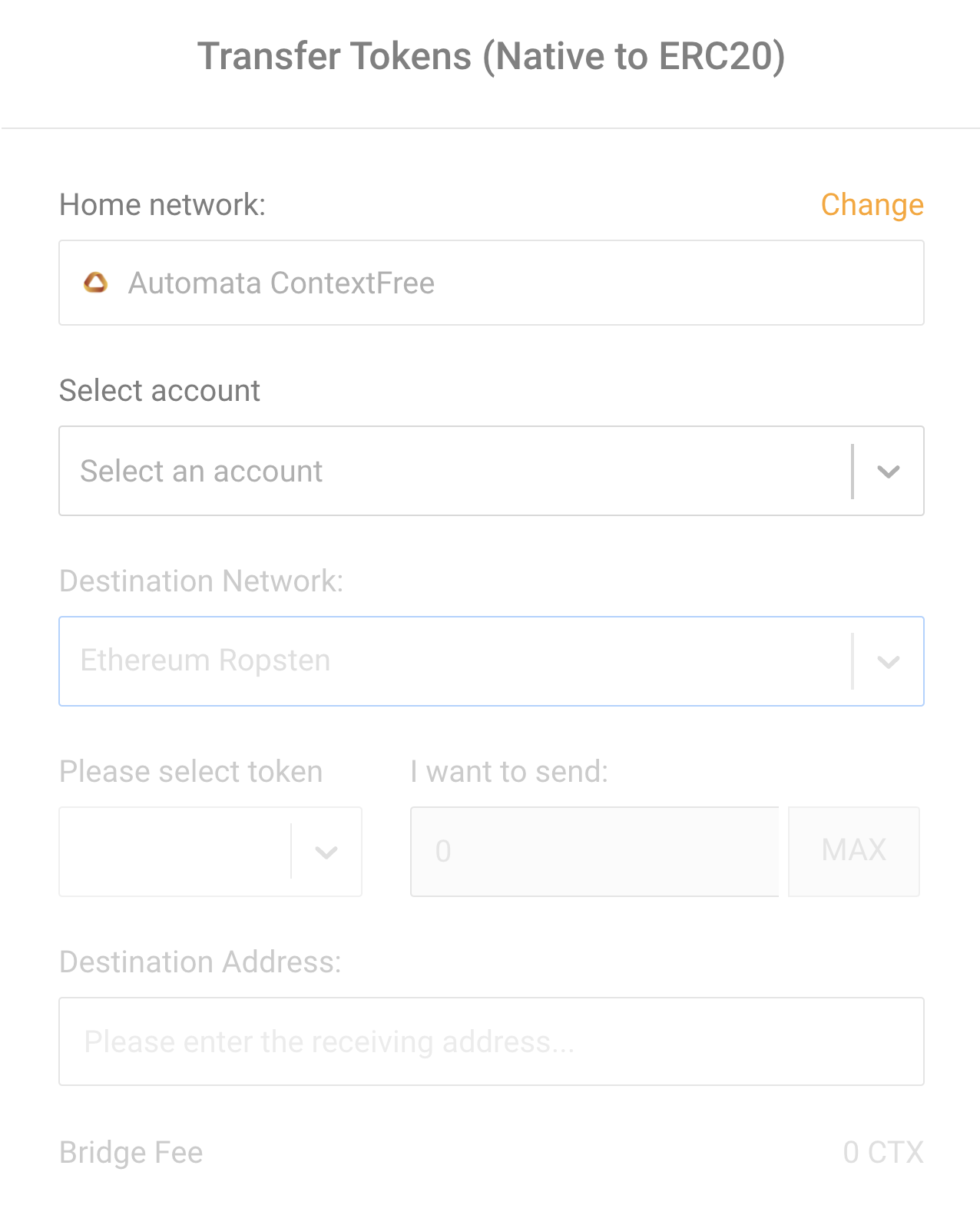
- Click
Select an account, you should be able to see a list of addresses starting witha7, which are ContextFree addresses injected from your Polkadot.js wallet extension.
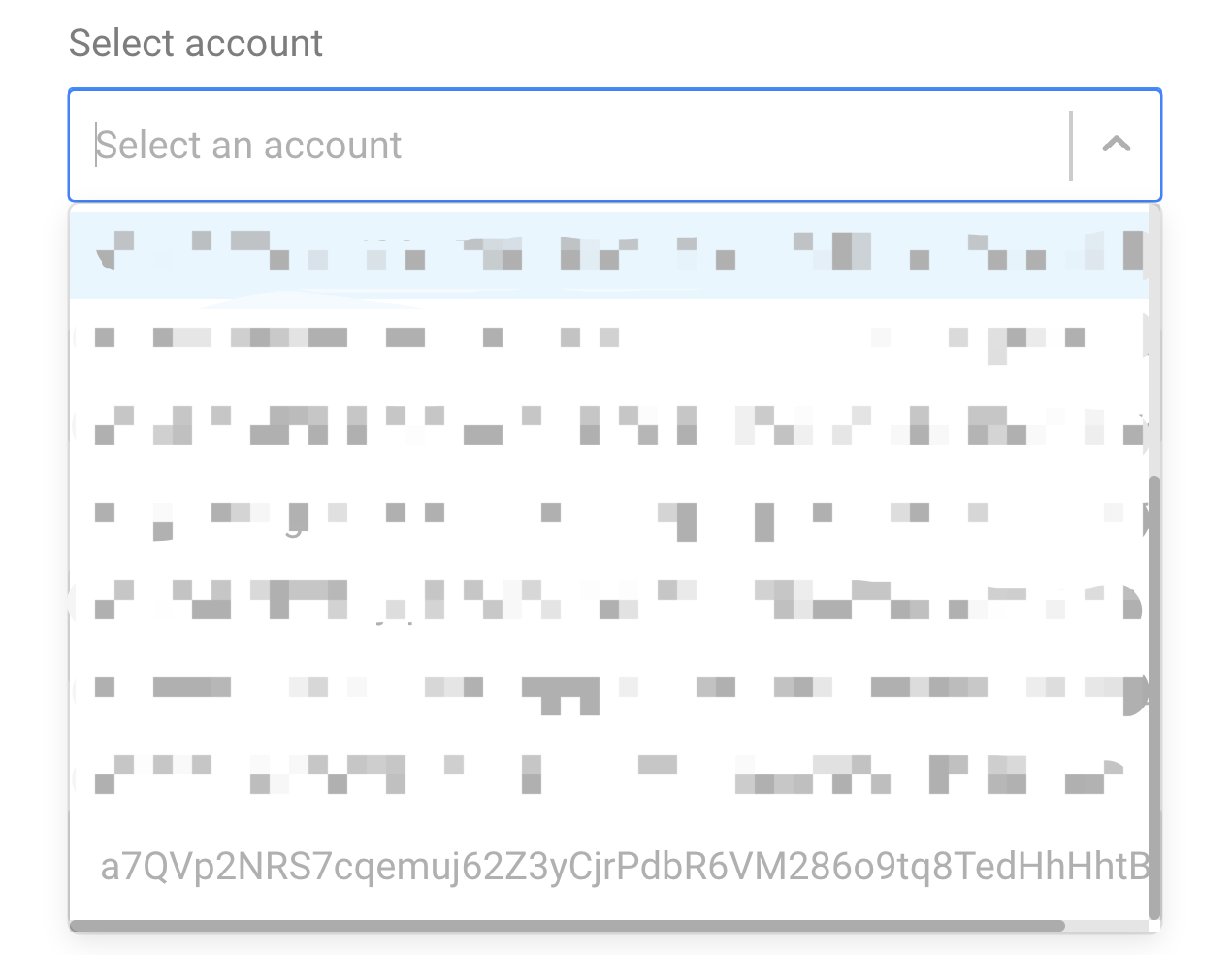
- Select the address you want to transfer native token from, the page now should look like:
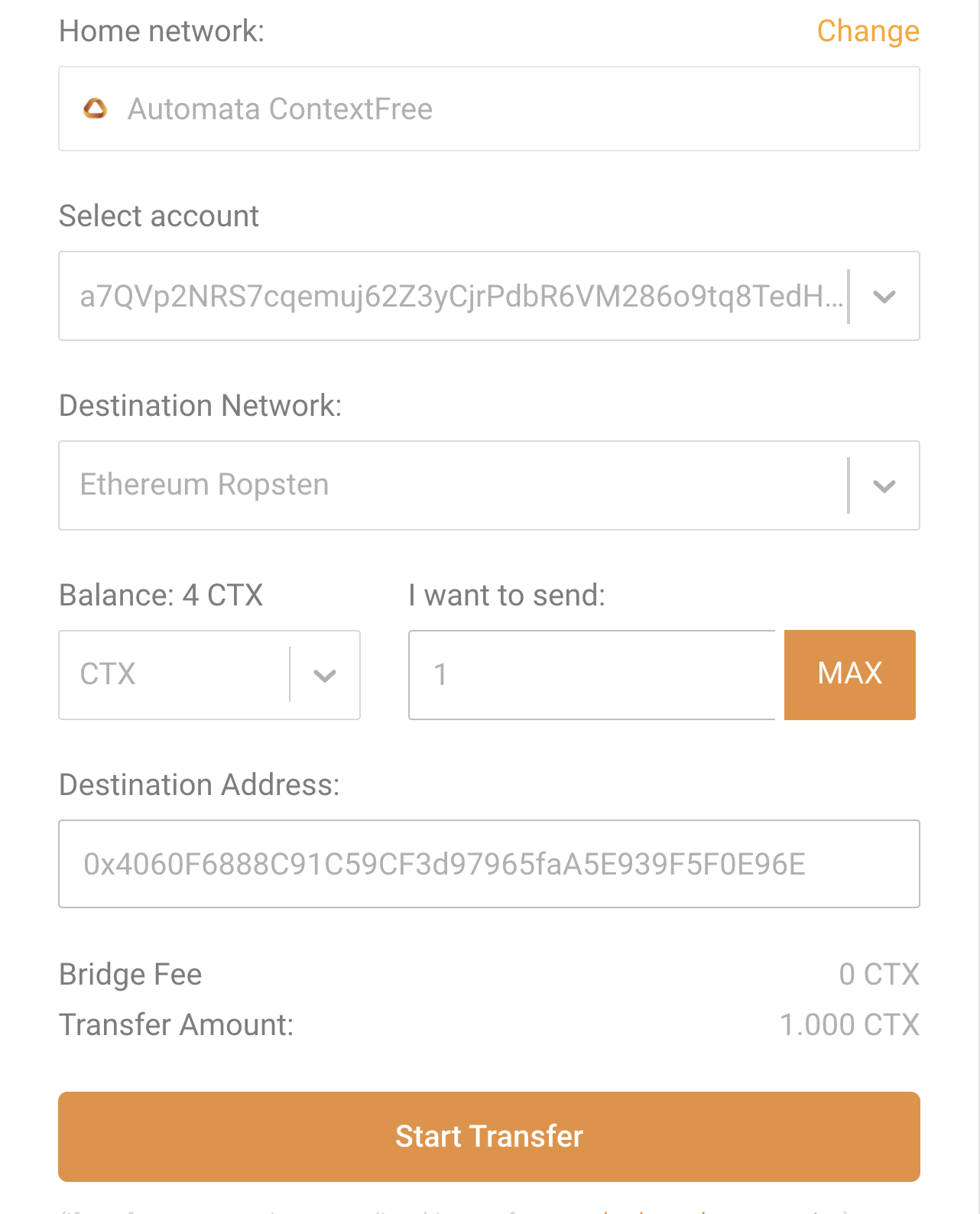
- Make sure the following fields are correct:
- Select account: The address of your native token sender.
- Destination Network:
Ethereum Ropsten. - Get some native CTX test token if the balance is 0, please refer here.
- Make sure you have enough balance to pay for the Bridge Fee and the total amount to transfer.
- Fill in the
Destination Address, which will be an Ethereum address on Ropsten Test Network starting with0x. - Press
Start transfer, you will be required to input the password to sign the transaction. - Wait for your transfer to complete, it may take a few minutes.
- After the webpage showing
Transfer completed. You can go to Ethereum Ropsten Explorer to check the balance of ContextFree ERC20 Token of your destination address.